Side-chain compression is a staple technique found in many styles of dance music. By applying side-chain to your sound, you can create a pumping effect that is very characteristic to certain styles of EDM. But the true beauty of this type of compression is that it can be used both as a mixing tool and as a creative tool.
Never heard of side-chain compression before? You’re in the right place to learn. This guide will quickly help you get a grasp on things. Here’s what you can expect to learn today:
- What side-chain compression is
- How to set it up
- Different applications
- Kick-bass
- Vocals
- Other input signals
- Mixing
- How to dial in the right settings
- Side-chain vst plugins
What is side-chain compression?
So what is it? Sidechain compression is a trick that’s used to rhythmically change the volume (or other parameters) of audio channels to provide space for other elements. Effectively, what this technique does is allow us take the signal from one sound, and use that signal to manipulate a parameter of another sound. Confused? Don’t worry, it wil all become clear in a second. Let’s me use my almighty Paint skills to illustrate this technique:
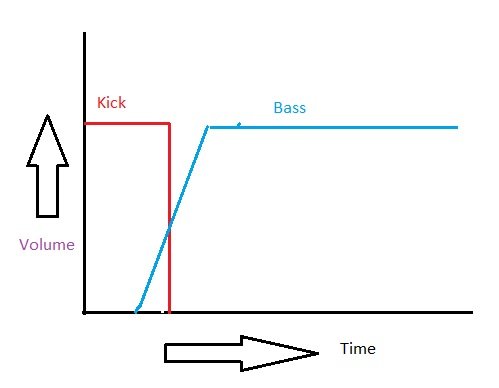
When it comes to producing a fat low-end, sidechain is especially useful whenever two sounds are playing simultaneously and their frequencies are clashing. With a sidechain setup, we can make sure that one of sounds’ volume (or frequency range) is temporarily lowered in order to make room for other elements.
A very common thing we encounter when producing EDM is that our kicks and basslines are clashing. These sounds tend to share a lot of similar frequencies. Sidechaining has become one of the go-to techniques that we use in order to make these two elements co-exist in the mix.
So, how does that sound in practice? Have a listen to this track from Benny Benassi. We choose this track because the effect is super obvious once the kick comes in at 0:30:
Listen closely to what happens to the bass-track when the full unfiltered kick comes in. Notice how the volume of the bass (and in this case also its’ reverb!) is lowered each time? That’s the side-chain in action.
Pretty neat, right?
We will now demonstrate how to set up your own sidechain routing with a tutorial.
Side-chain tutorial (Kick & bass)
For this tutorial we will show you how to use the sidechain as a tool to make room for the kick in your bass track.
We open a fresh instance of our DAW and drop in a nice fat kickdrum with plenty of sub content:
We want to combine this with a deep bassline, so we get a nice fat bottom-end for a progressive house track. We drop in a loop here because we just want to show you the technique, we if you’re making a real track I highly recommend you write your own bassline.
Recommend: tips for writing better basslines
We pick a preset from Sylenth1 and write a syncopated line to go with the kick. Here is where the problems start; listen closely when we play these sounds together:
Notice how the sound clash whenever they play over eachother? That’s because they share the same frequency range. We can clean this up and create a much tighter mix by introducing side-chain compression.
First, we need to add a compressor or limiter with side-chain input to our bass midi track.
Next, we need to set the input of the sidechain. Since we want the volume of the kick to push away the volume of the bass, we select the kick as the input source. How you do this is different in each DAW, but in FL Studio you need to right-click this knob while the input channel is highlighted (in our case the kick). Then press “route to input”.
Now we need to go to our limiter and tell it to use the input that we just routed to it from channel 1. Finally we lower the treshold on the limiter until the effect comes in. Now it’s a matter of finetuning the settings to get the desired effect.
Have a listen to our result, and then compare this loop to the one we started with:
Notice the difference? Much cleaner!
How to get the right settings
There are two things that you can fiddle with to shape the effect.
- Compressor settings
- Input signal
Compressor settings
Let’s go back to our example drawing:
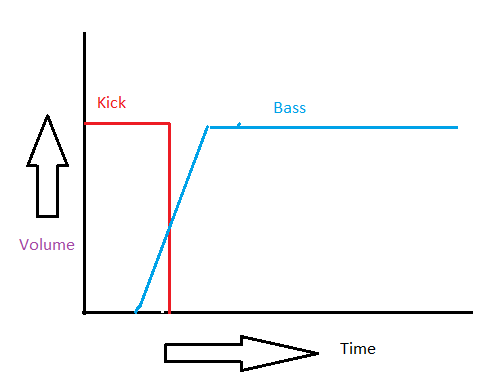
Looking at the graph, the steep blue line is where the signal of the kick dies out and room is made for the bass. The steepness of this line dictates how fast the signal comes alive whenever the side-chaining effect ends. This line is the treshold of the compressor.
The more you turn down the treshold, the more pronounced the pumping effect wil be.
Input signal
The amplitude and frequency content of your input signal will also affect the pump of compressor. So dropping an EQ on your trigger source will give an additional layer of control. Change and shape the frequencies of the source with your equalizer to produce a different type of response in the compressor.
Other creative uses
Vocals
Here’s another cool thing: you can create more room in your mix for the vocals to come through with sidechain compression.
- Step 1: Add a compressor to whatever sound is clashing with your vocals
- Step 2: Set up the sidechain and select the vocals as your input
- Step 3: Play with the settings until it sounds right. I usually start with a very fast attack and release (making sure there are no clicks) and a ratio of 2:1. I then move the treshold down until I can hear the effect come in. You may also observe the dB meter to see when gain reduction starts. Don’t forget to add some gain on the compressor afterwards to make up for the reduction of volume.
Creative side-chaining
You’ve seen the effect we can get on kick& bass and vocals, but there are endless other possible ways to incorporate sidechaining into your mix. For example we can take the technique and apply it to a pad in the background as well:
Whereas we previously used it as a mixing tool, you may also incorporate this technique in creative ways.
Or we could use a different source to trigger the sidechain. Watch what happens to the bassline from our tutorial when we choose to trigger the compressor with our offbeat hihat instead of the kick:
Radio stations use sidechain to lower the volume of the music whenever the announcer is talking, so we can hear him more clearly:
Side-chain vst plugins
A number of plugins have been released in recent years that make setting up sidechains very easy. If you don’t want to mess around with your DAW settings, Nicky Romero’s Kickstart is one of the fastest ways to get the signature sound from a sidechain setup. This plugin was made for simplicity: all you need to do is drop it on a channel and dial in a few settings.

Kickstart VST has a big Mix control, 16 hand-crafted modulation curves, a precise oscilloscope, and can run synced or retriggered via MIDI, with loop and one-shot modes all available.
https://www.kickstart-plugin.com
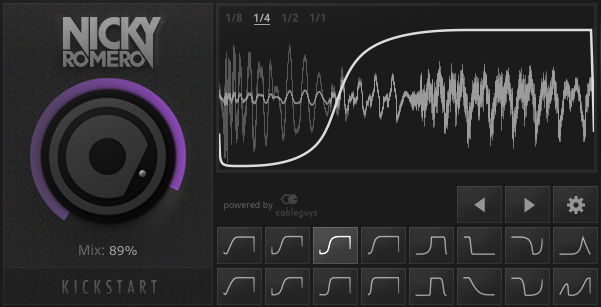
No responses yet